Edit Chaos Experiment Schedule
Before you begin
You must schedule a chaos experiment. To know more about scheduling chaos experiments click here
After you have scheduled a chaos experiment, you might have a need of changing the schedule of a recurring chaos experiment. To edit the schedule follow these steps:
1. Select edit schedule from the menu
In the Chaos experiments page you can click on the triple dots of the experiment to access more options for it. From the menu select the Edit Experiment option.
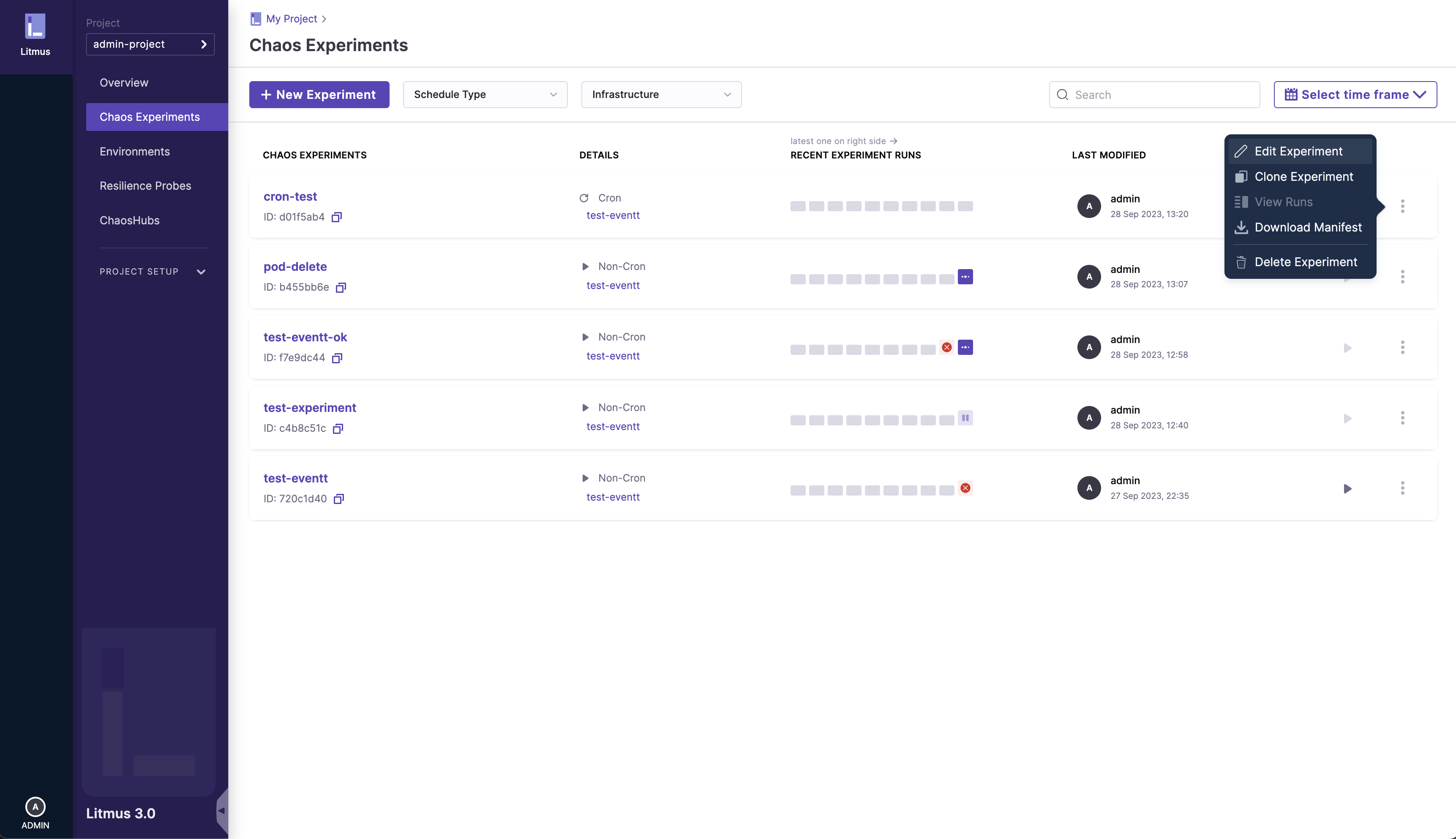 Selecting Edit Schedule from the Menu
Selecting Edit Schedule from the Menu2. Click on edit button
Now you'll be seeing the pipeline diagram of your chaos experiment and you can click on the Schedule tab to change the schedule.
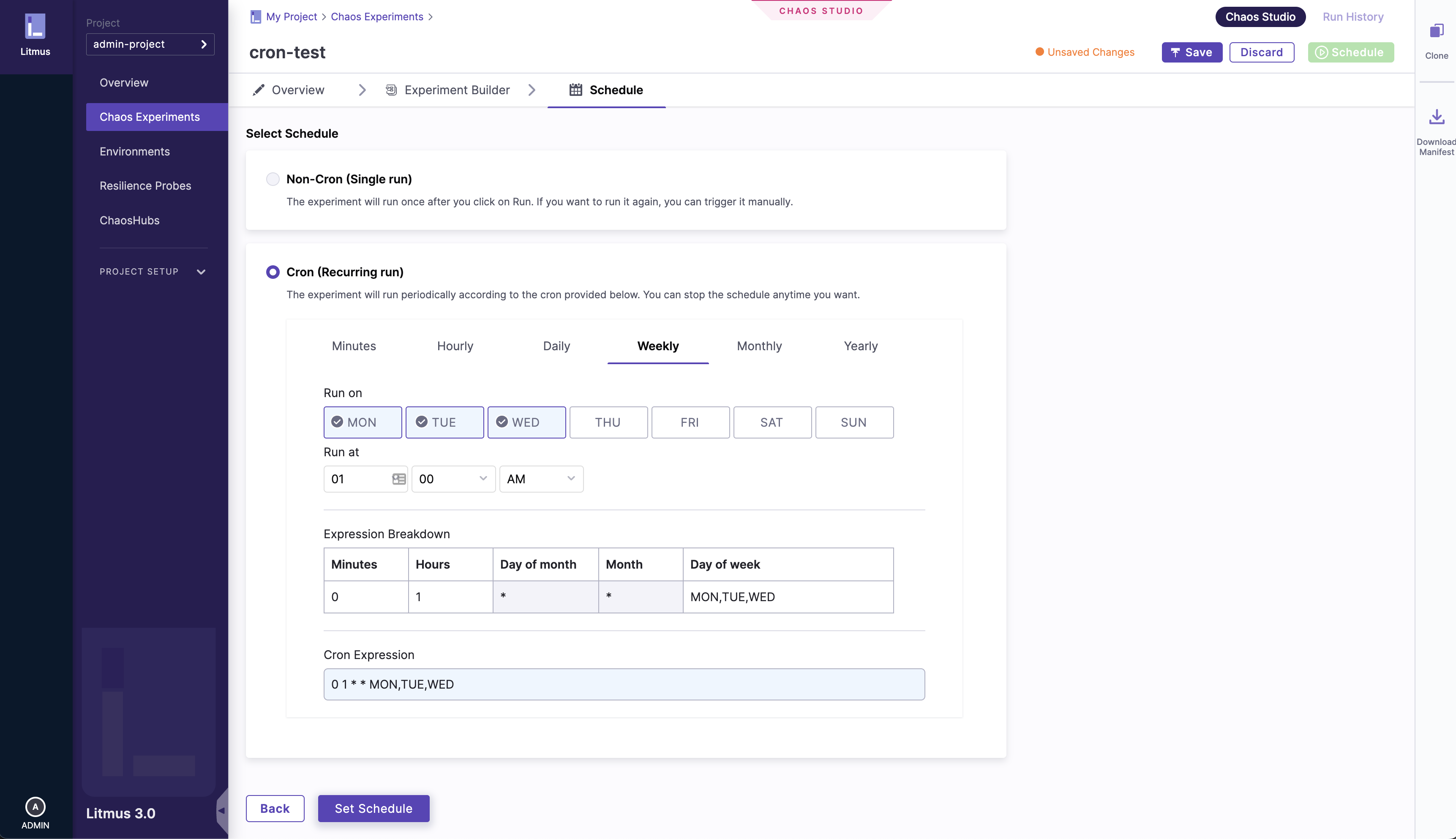 Summary of the Chaos experiment with Edit button
Summary of the Chaos experiment with Edit button3. Change the schedule
Here you can change the schedule to the required interval and click on the Set schedule button.
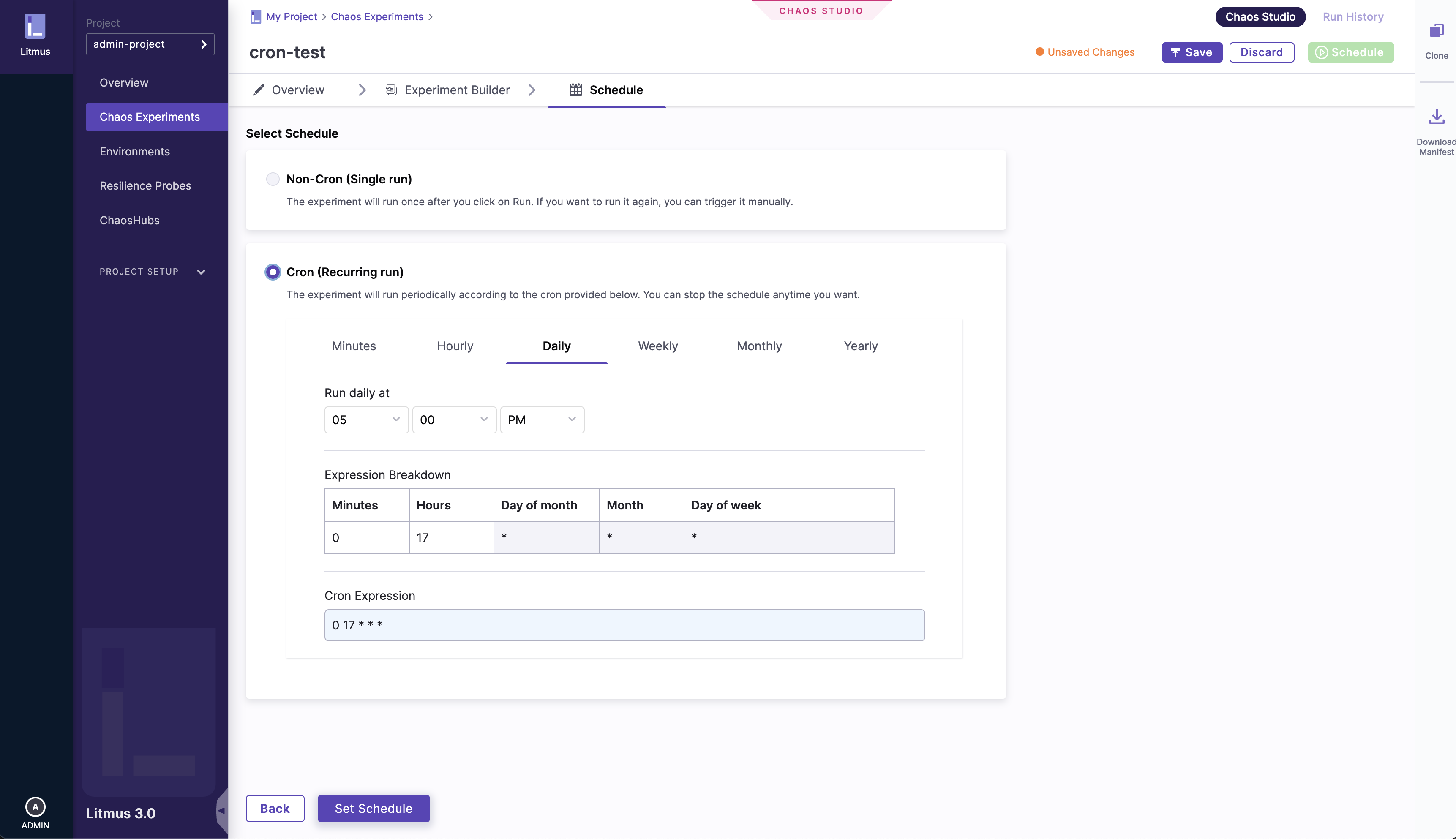 Editing the Schedule
Editing the Schedule4. Save the changes
Click the Save button to save the changes to the experiment chaos experiment.