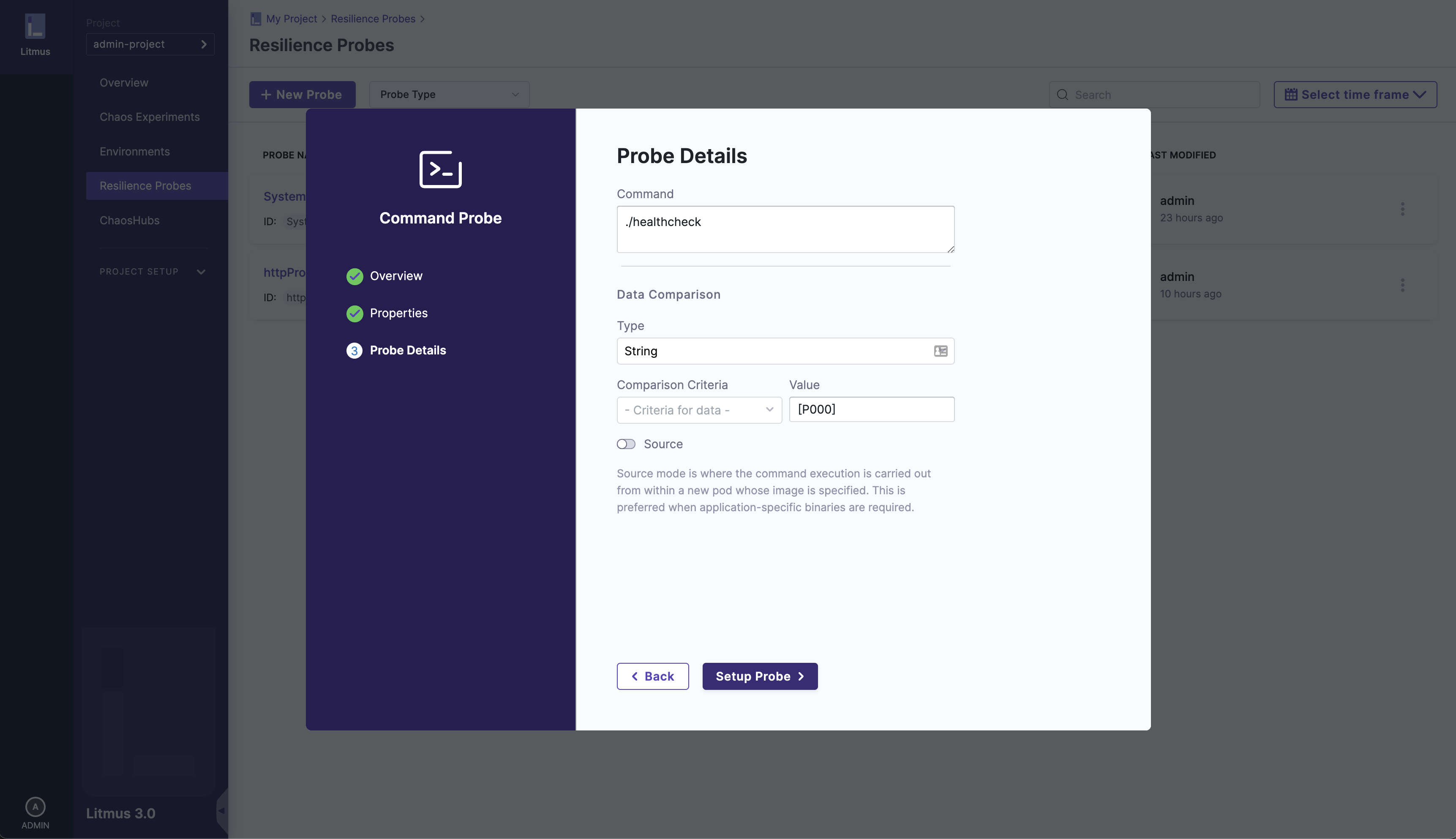Edit a Resilience Probe
1. Go to the probes sections
In the Resilience Probes page, go to the specific probe you wish to edit:
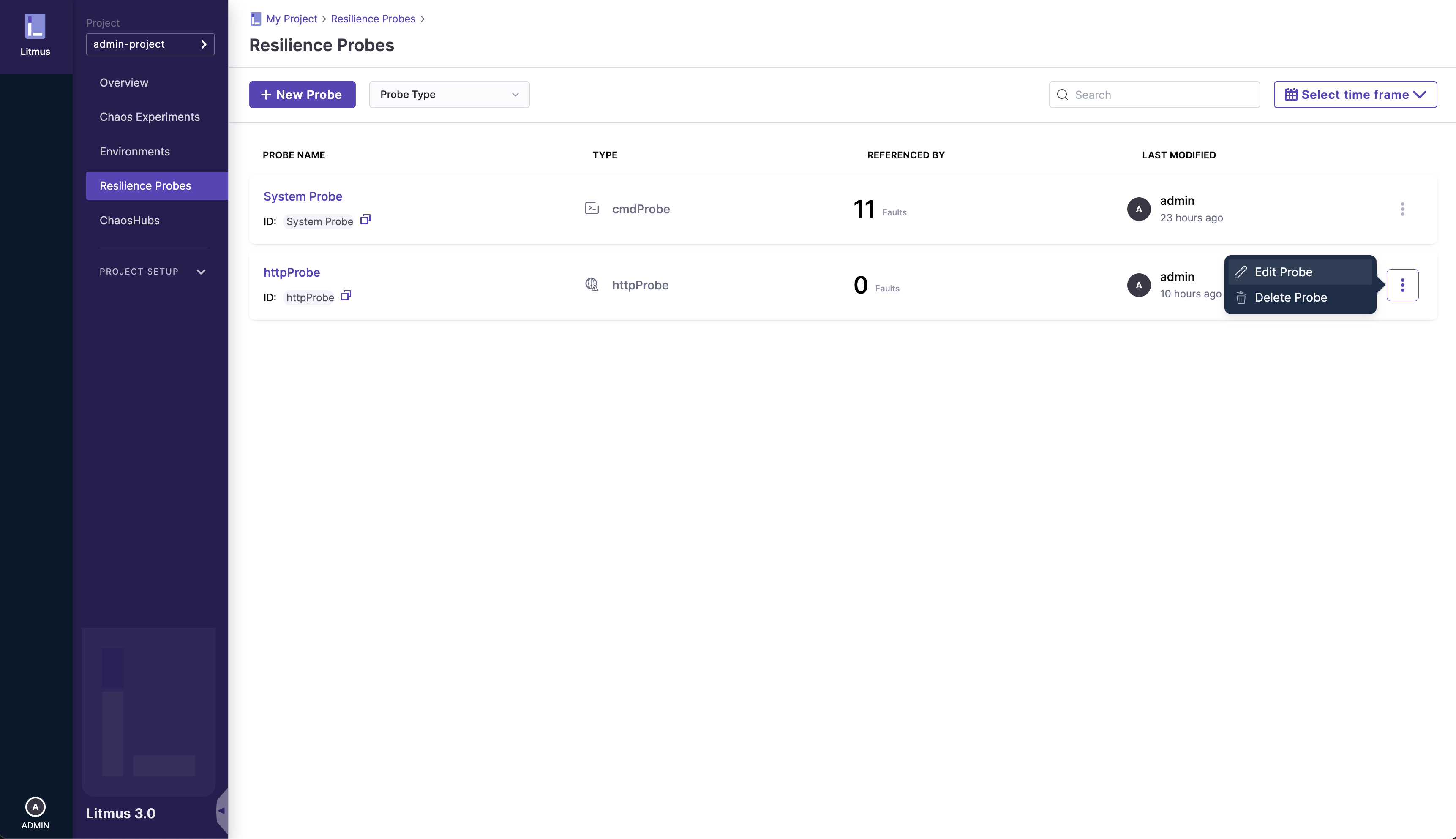
2. Click on the Edit Probe option
After opening the options menu and clicking on the Edit Probe option, you'll see a modal pop-up where you will be able to go through all the steps of probe setup and edit the details on each step (Note: name is unique and cannot be edited):
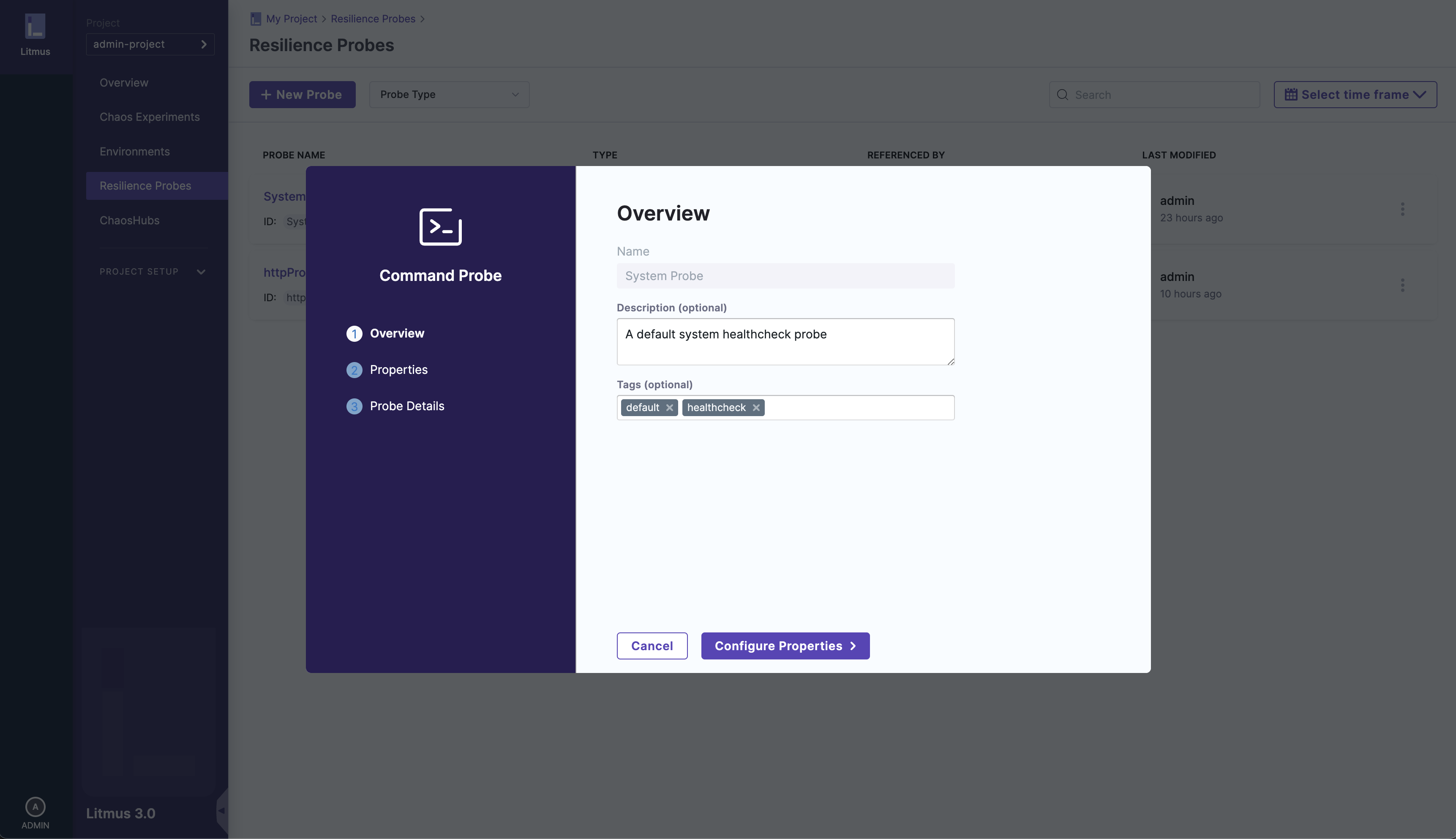
3. The Resilience probe has been edited
Once you've updated all the details of the probe, click on the Setup Probe button to commit the updated details of the probe.